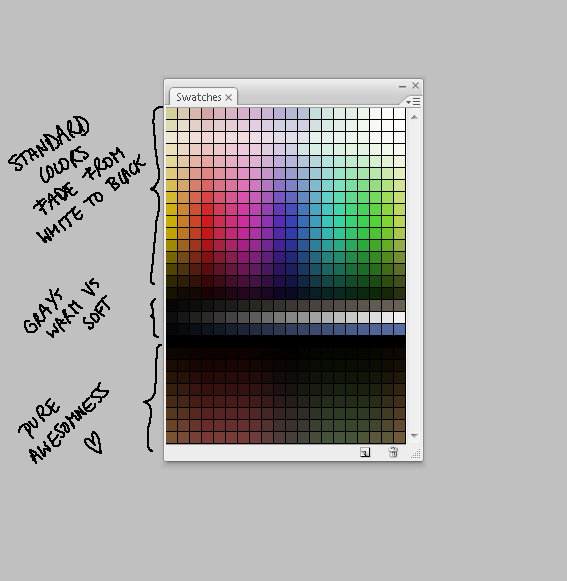ShopDreamUp AI ArtDreamUp
Deviation Actions
Suggested Deviants
Suggested Collections
You Might Like…
Description
There is no Tutorials & resources > Application resources > Photoshop Swatches category [I'd definitely recommend one!] so I posted this in miscellaneous instead.

 WHUT?
WHUT?

This is a colorpalette I created from scrath. It has all main colors and it brightens and darkens. I also added a desaturated version of the colors and also a warm and cold gray gradient. To finish it of, I added a bunch of browntinted colorpalettes.

 FAQ!
FAQ!

1. Download the script and extract it.
2. You might want to empty your Swatches palette first. Click on the three horizontal stripes topright of the SwatchPalette and choose Preset Manager. There you can select them all and press delete.
3. Dubbelclick the script. They will be added to your current Swatches. If you don't want to have the default swatches, you can use the load the script via Photoshop Swatches.
4. Let me know if you like it by commenting or faving. A lot of hours go in creating something like this.
This is a colorpalette I created from scrath. It has all main colors and it brightens and darkens. I also added a desaturated version of the colors and also a warm and cold gray gradient. To finish it of, I added a bunch of browntinted colorpalettes.
1. Download the script and extract it.
2. You might want to empty your Swatches palette first. Click on the three horizontal stripes topright of the SwatchPalette and choose Preset Manager. There you can select them all and press delete.
3. Dubbelclick the script. They will be added to your current Swatches. If you don't want to have the default swatches, you can use the load the script via Photoshop Swatches.
4. Let me know if you like it by commenting or faving. A lot of hours go in creating something like this.
© 2008 - 2024 Norke
Comments184
Join the community to add your comment. Already a deviant? Log In
Compatible also with Pixly for Android!